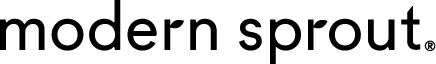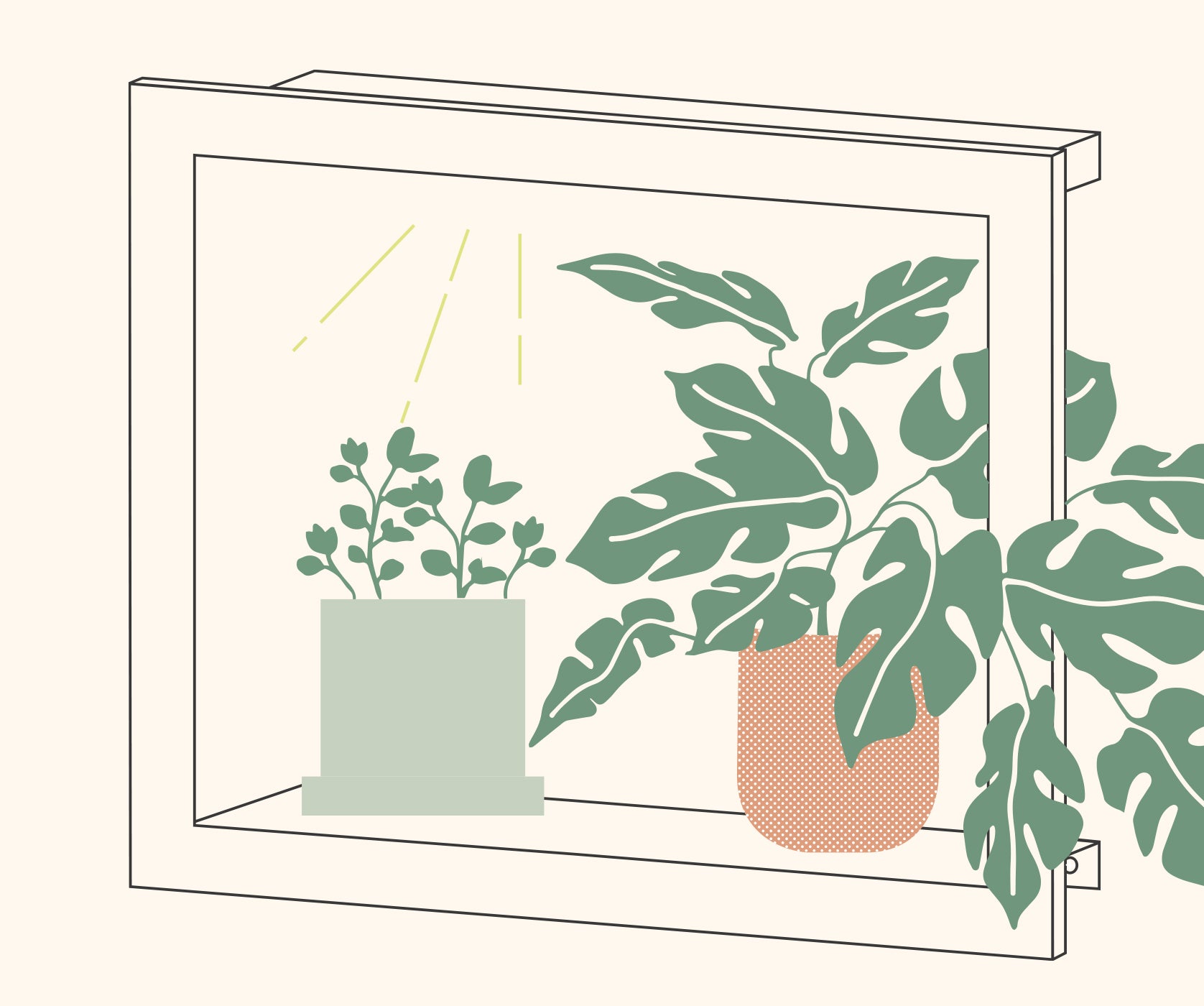Modern Sprout’s biggest conversation starter is no doubt our line of grow lights. There’s nothing quite like a living entryway, countertop herb garden, or watercloset growspace. Growframes are blissfully versatile and wildly unique. These stunners are live art pieces that have the capability to thrive practically anywhere, with smart features to boot.

The all-inclusive Landscape Growframe is watertight, so you can plant directly into the frame. Smart LEDs enable the opportunity to grow anywhere in your home regardless of natural light.


HOW TO PLANT
Our watertight Landscape Growframes and Growhouses never need a liner in order to get started. These planters are drainage-free, so we recommend an aerating substance to help grow healthy root systems no matter what you decide to cultivate inside. Our grow medium kits are perfect for most plants.
 Or use the soil of your choice and mix in a porous partner like lava rock or stone to keep roots happy and healthy. Be sure to plan your ecosystem with your plants’ health in mind by choosing plants that have similar light and water needs.
Or use the soil of your choice and mix in a porous partner like lava rock or stone to keep roots happy and healthy. Be sure to plan your ecosystem with your plants’ health in mind by choosing plants that have similar light and water needs.
HOW TO INSTALL
We recommend planting first and securing your frame to the wall second. If you choose to mount your Growframe or Growhouse, use the included wood screws in your growframe pack and screw into a set of wall studs. Use the buddy system for easy installation. Download full instructions here.
HOW TO CONNECT
When selecting a growframe from our extensive line, check on your WiFi specs and capabilities. All frames connect to our Smart App over 2.4GHz WiFi. If not already prepared, you can easily split your WiFi channels through your personal portal no matter the provider.

Though Modern Sprout Growframes can be used without connecting to WiFi, they will be limited to the on/off switch without dimming and scheduling capabilities if you choose not to link your device. Checkout our Grow Light FAQs for more information.

TROUBLE CONNECTING?
Start with a factory reset. Unplug your Grow light for a full day. Return to the growframe and try again to connect first in standard mode and then AP mode.
See our complete connection FAQ support here!